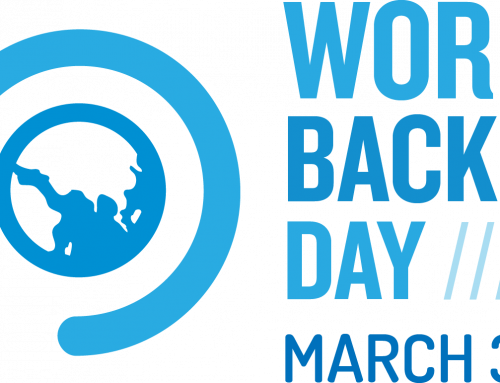Have you ever had a situation where an issue with a machine cost you a day’s worth of work? Many of us have been there and sometimes repairing or replacing a machine isn’t just expensive to fix. It also creates a strain on organizations by resulting in a huge hit to productivity. The good news is that image-based backup protection can resolve this common problem. In this post, we’ll cover the benefits and growing requirements of having image-based backup protection for key workstations.
Who is image-based backup protection for?
First, it’s important to note that all of our clients’ servers are already protected with this technology by default. Now, we’re also making this technology available to workstations. The truth is: this technology can benefit all workers but should especially be considered for the workstations of those in critical roles. This way, if a system fails, those with strict requirements, deadlines and important projects aren’t out of commission for too long.
What is image-based backup protection?
Using image-based backups, computers can be restored to a specific state or point in time. This saves organizations both time and money because the loss of a system due to issues like viruses, a hard drive failing or even theft can be resolved easily. The machine can be quickly repaired or replaced.
For this kind of backup to work, a copy/clone of your operating system is created. All the data on your system, including its state and applications, are also saved in the process. All this information is saved in one file, called an image. As you may imagine, this can be a game-changer for organizations when they run into system issues. That single file is stored away and gives them the ability to get right back to the ideal state of their system, no matter what issue comes up.
How does this work in practice? Let us share a real life example with you.
We recently encountered a small office that had their server and four workstations encrypted. Thanks to the image-based backup we had in place on the server they were only down for roughly 30 minutes. However, the four employee workstations did not have an image-based backup in place which resulted in downtime for all 4 employees for an entire day while we reloaded each machine from scratch. This scenario really displays the importance of image-based backups. In this case, the employees with the encrypted workstations could have been back on track much quicker if we could have restored their machines from an image level backup.
Why does image-based backup protection save so much time?
Without image backups of a machine, the restore process requires hours of downtime for both the user and the machine. Parts are replaced, Windows has to be reinstalled, and then all necessary programs need to be re-installed. In most cases this takes even more time when licenses need to be re-activated as well.
With image-based backup protection, if a machine dies due to a virus or hard drive failure, the time to bring that machine back up is typically 30-60 minutes. Why? The entire state of the machine including all data, programs, and licenses are recovered.
Still have questions about image-based backups?
Reach out to our support team and we can help. You can also see more resources from us by visiting our blog.