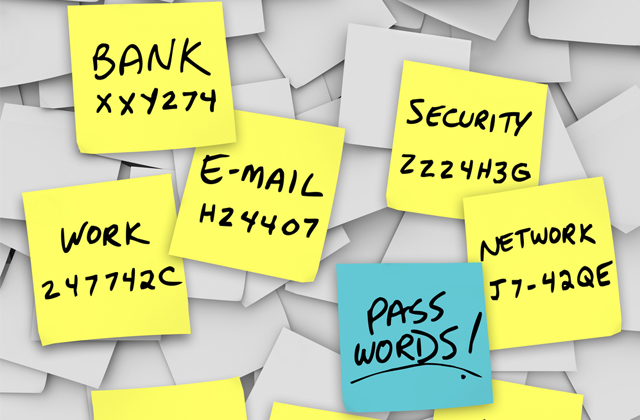Everyone knows that there is danger in having a weak password or using the same password in multiple places. However, confusion comes in when we start to think about what that actually means. How do we choose a password? How do we know our password is strong? What is password hacking and how can we protect ourselves from it? Keep reading to get a crash course on this topic.
What is password hacking?
First, let us tell you what it isn’t. Password hacking isn’t done by a teenager in their parents’ basement trying to hack you. Effective password hacking is executed with automated tools that use dictionary-based and other types of attacks to find passwords in the blink of an eye. This happens 24/7, and it can be a real threat to your online security. Password hacking is a complicated process. The only way to achieve password security is to make your passwords as complex as possible and then take steps to protect them.
Okay, but does password hacking REALLY happen?
Yes. Hacking does happen on both personal and business accounts every day. Check out the example below, which is an actual hacking attempt against our own mail server here at Junopi. Notice how we had over 20 hacking attempts in just a few hours? Hacking software is relentless and will try for hours, days and even weeks. If it can happen to us, it can happen to anyone.
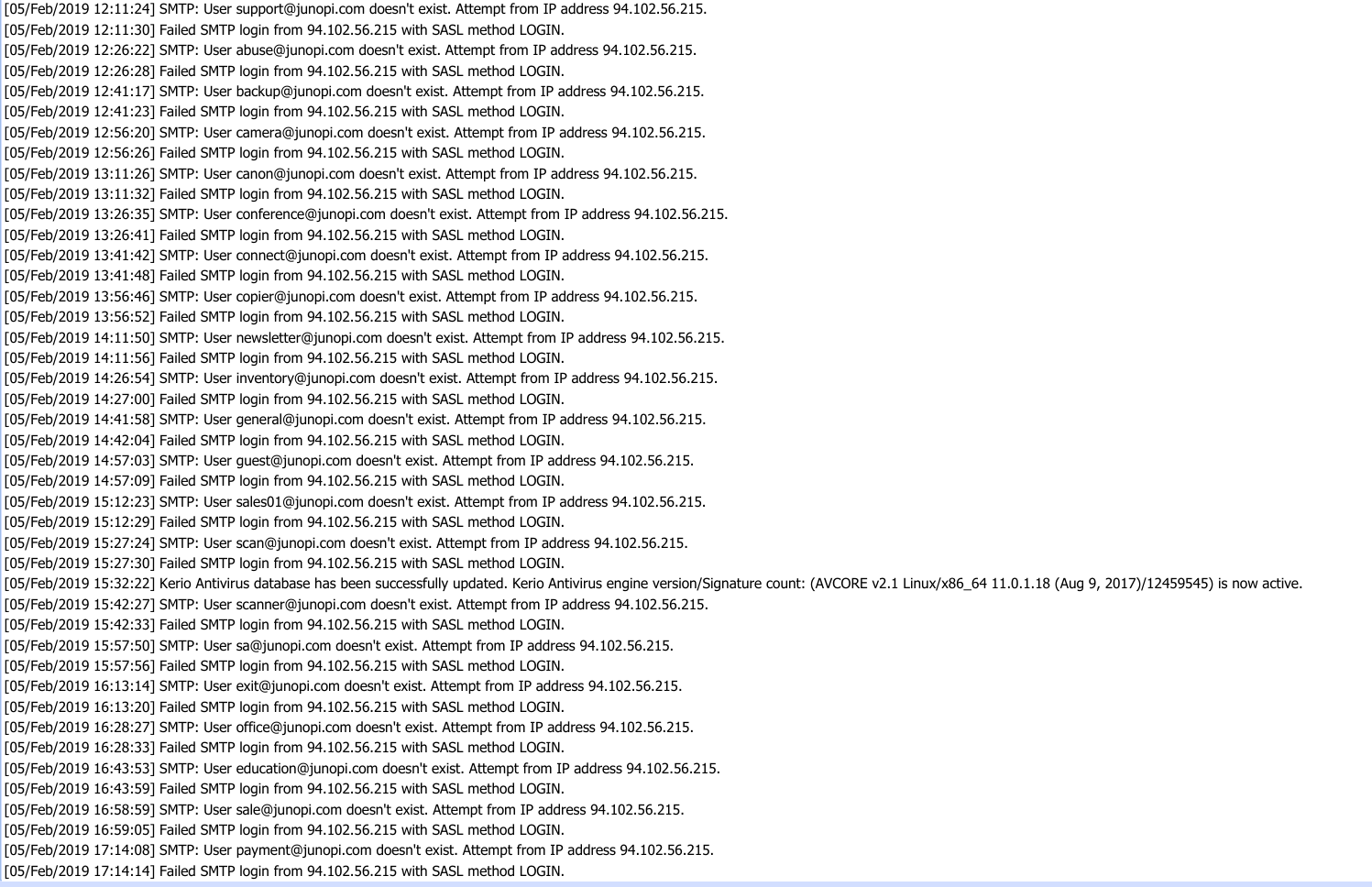
What makes a good password?
There are many ways to create a unique, strong password. Good passwords often have a large number of characters that are a combination of uppercase, lowercase and special symbols. Not sure if your password is strong enough? You can enter it on this website (www.grc.com/haystack) to see how strong or weak your passwords may be and make changes accordingly. You can also visit https://haveibeenpwned.com/Password. This is a good place to find out if one of your passwords is known or has been hacked before. If you find your password is on this list it’s not safe to use. We recommend that you change your password ASAP.
The bottom line is that for a password to be strong, it has to be unique. There are multiple ways to achieve that but you should strive to make every password different.
How to protect your passwords
Now that you have strong passwords for all your different sites, you might be wondering how you’re going to keep track of them and remember them. The good news? There are secure options that make this easy for you while still providing protecting from the threat of password hacking.
Using a password manager can help you protect your passwords. The one that we recommend is LastPass. This tool allows you to use random passwords for all the sites that you sign into. Then, it stores them securely for you. If you need to unlock your passwords, you do this with your own master password.
Wrapping Up
Have questions about password security? Reach out to our support team and we can help. You can also see more resources from us by visiting our blog.