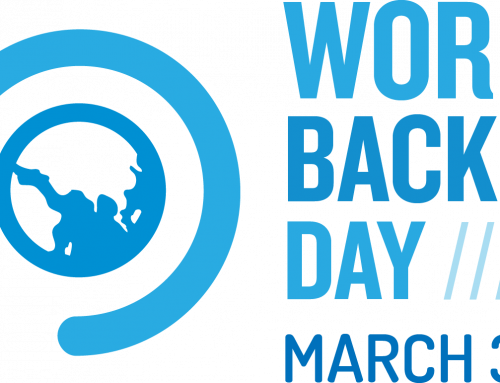You may have heard about Windows 7 support ending soon. There is no need to panic, but any Windows 7 computers currently still in use will need to be addressed. We are here to explain what this Windows 7 EOL (End of Life) means for you and your company and answer any questions you may have.
Windows 7 ‘End of Life’ – what does that mean?
All computers currently running Windows 7 are receiving constant vital security updates, fixes and patches. After January 14, 2020, Microsoft will no longer provide any security updates, software updates or technical support for PCs running Windows 7.
How critical are those security updates?
Attackers and viruses are constantly finding and exploiting flaws in the Windows operating system. Typically, Microsoft generates fixes for these security holes and releases them to all supported versions of Windows. So, once your version of Windows is no longer supported you are at risk. This is a serious security concern.
Will my computer still work after the support ends?
Your computers won’t suddenly become useless on January 15, 2020. However, they will stop receiving those critical updates and security releases and therefore each machine still running Windows 7 after January 14th could pose a threat to you and your organization.
What should I do?
While we told you not to panic, you will need to make a decision on all Windows 7 machines before January 2020. Here are your options:
a) Upgrade you current Windows 7 machine to Windows 10
Depending on your current system configurations, compatible Windows 7 PCs can be upgraded. However, Windows 10 requires more resources than Windows 7, so an older machine with low memory, an old hard drive and a slow processor will likely not be upgradable. Consideration needs to be given to the expected remaining life of those old computers versus the cost of hardware and the amount of labor needed to migrate your data.
b) Replace your current Windows 7 computer with a new Windows 10 machine
When upgrading your current Windows 7 PC is not possible or financially viable, replacing the machine is the best option. Windows 10 has been around for almost four years and has gone through four major releases during that time. All new computers come standard with Windows 10 and will offer you all up to date security updates, software updates or technical support.
c) Don’t do anything
Windows 7 was released in 2009 and this upgrade to Windows 10 has been on the horizon for a few years. Not doing anything is a legitimate security concern that will leave your computer and your business extremely vulnerable.
Things to consider when upgrading or replacing your current Windows 7 PC
- Upgrading to a new operating system or replacing your PC can take anywhere from a few hours to an entire workday. We recommend putting plans in place before January, so we can assist at a convenient time before the deadline.
- Consider that even if your hardware supports the upgrade to Windows 10, your current software licenses may not. Certain software licenses can’t be legally transferred to new hardware, so a replacement might be your only option.
- Older printers and scanners may not have drivers for Windows 10. We can assist with determining your hardware compatibility with Windows 10.
If you have any concerns about this upgrade or are unsure on what to do, please contact our office and we will help you decide which option is best for you business.